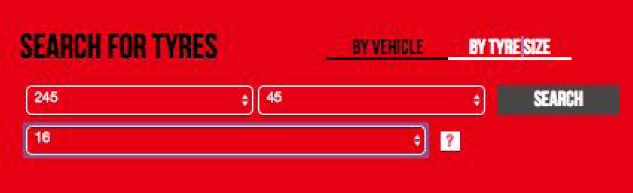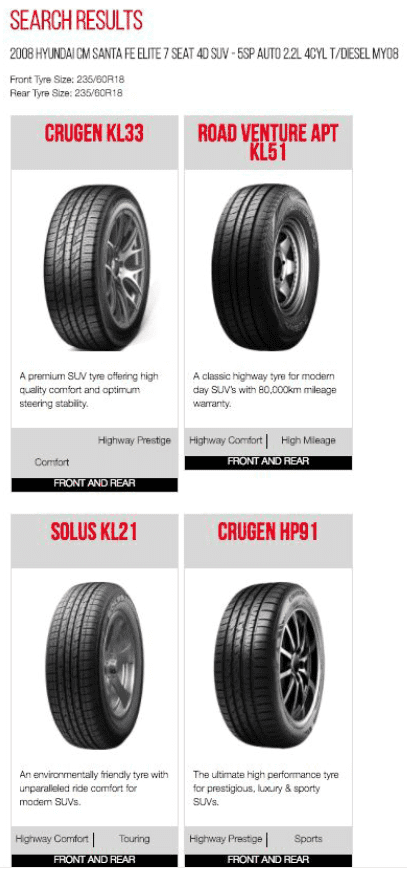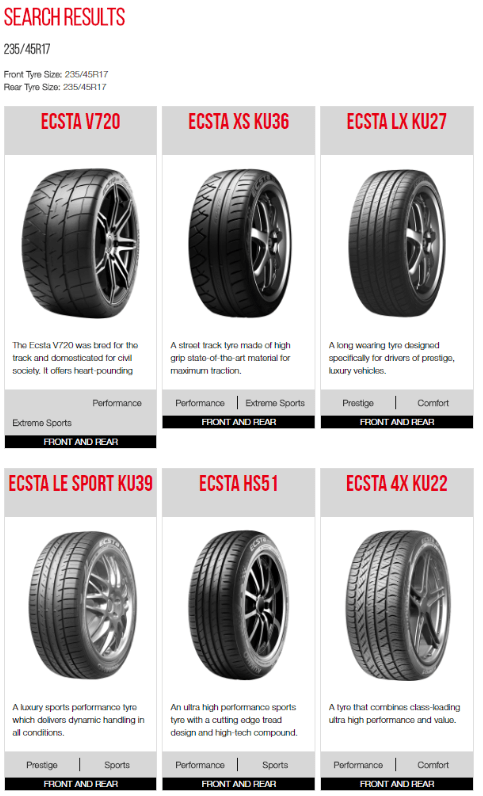How to Enter Tyre Details into Tyre Selector
Kumho Tyre offers every customer a specialised Tyre Selector experience through our website!
When you’re considering a new set of tyres or just want to know which tyres are built for your
vehicle then Kumho Tyre Selector is the easiest way and you can do it from home!
Here is your step by step guide to using the Kumho Tyre Selector:
Before you enter a search for your tyre there are two options to choose from based on what you
know about your tyre or vehicle.
1. If you know the your vehicle type ,year and model then you can search by vehicle.
2. If your vehicle has different rims/wheels than what came stock then please you will need
to search by tyre size.
When searching by Vehicle type:
1. Enter the Manufacturer, (i.e. Hyundai)
2. Year, (i.e. 2008)
3. Model, (i.e. Santa Fe)
4. And Series, (i.e. Elite 7 seat)
When searching by Tyre Size - look to the sidewall of your tyre and it will give you the size (eg.
245/45 R16)
1. Select width (i.e. 245)
2. Put Aspect Ratio (i.e. 45)
3. Diameter (i.e. 16)
Now you will be offered a list of tyres that will suit your vehicle / tyre size. If you have any
troubles please contact one of our many qualified Kumho Tyre Dealers.
Search by Vehicle eg.
Search by tyre size eg.
** Kumho Tyre covers the most of sizes in the market, however there will be some size which
the database is not provided but available in the dealer shop. Please contact your nearest
dealer for that.